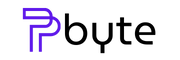In the competitive world of local search engine optimization, having an optimized Google Maps listing can significantly impact your local SEO efforts and drive more customers to your business. Whether you’re a small business owner or a local service provider, these 10 essential tips will help you enhance your Google Maps SEO and improve your local search rankings.
1. Claim and Verify Your Google My Business Listing
The foundation of effective Google My Business optimization is claiming and verifying your business listing. This crucial step ensures that you control your listing and can update key information, such as your business name, address, phone number (NAP), and operational hours.
How to do it: Visit the Google My Business website, sign in with your Google account, and follow the instructions for claiming and verifying your business.
2. Ensure NAP Consistency Across All Platforms
NAP consistency (Name, Address, Phone Number) is vital for improving local search rankings. Make sure your business name, address, and phone number are accurate and consistent across all online platforms, including your website, social media profiles, and local business directories.
Tip: Regularly audit your business information to correct any discrepancies and maintain consistency.
3. Optimize Your Business Description with Geo-Targeted Keywords
Your business description is a key element in Google Maps SEO. Use geo-targeted keywords relevant to your location and services to help Google match your listing with local search queries. This optimization can enhance your visibility in the local map pack and attract more local customers.
Example: “At XYZ Plumbing in Denver, we provide fast and reliable plumbing services, including emergency repairs and maintenance.” Learn more about using local keywords in Ahrefs’ blog on Local SEO.
4. Add High-Quality Photos to Your Listing
High-quality photos are essential for engaging potential customers and enhancing your local map pack ranking. Upload professional images of your business, products, or services to make your listing more appealing and provide a visual representation of what customers can expect.
Tip: Regularly update your photos to keep your listing fresh and engaging. For more tips, check out BrightLocal’s blog.
5. Encourage and Manage Local Business Reviews and Ratings
Customer reviews and ratings play a crucial role in local SEO. Encourage satisfied customers to leave positive reviews on your Google Maps listing and respond to all reviews to show that you value feedback. Managing reviews effectively can boost your credibility and influence local search rankings.
Tip: Use reviews to address concerns and demonstrate your commitment to customer satisfaction.
6. Utilize Google Posts for Updates and Promotions
Google My Business provides a feature to display posts within your listing. Use this feature to share updates, promotions, and events. Regularly posting fresh content can help keep your listing active and engage with potential customers.
Example: “Save 10% on every plumbing service this month. Don’t miss out!”
7. Focus on Mobile Optimization for Local SEO
Many local searches are conducted on mobile devices. Ensure that your Google Maps listing and website are mobile-friendly to provide a seamless experience for users on the go. A mobile-optimized site can improve user experience and enhance your local SEO performance.
Tip: Test your listing and website on various mobile devices to ensure they load quickly and function properly.
8. Choose Relevant Categories for Your Business
Selecting the right categories in your Google My Business profile helps Google understand what services you offer and can improve your visibility in local search results. Accurate category selection is a key aspect of on-page local SEO techniques.
How to do it: In your Google My Business dashboard, navigate to the “Categories” section and choose the categories that best represent your business.
9. Build Local Citations and Backlinks
Local citation building and acquiring local backlinks for SEO are important for boosting your Google Maps SEO. Ensure your business is listed in reputable local directories and seek opportunities to gain backlinks from local websites and organizations.
Tip: Monitor your local citations and backlinks to ensure they contribute positively to your local SEO efforts.
10. Regularly Perform a Local SEO Audit
Conducting a local SEO audit helps you evaluate the effectiveness of your local SEO strategies and identify areas for improvement. Regular audits can help you stay on top of Google My Business ranking factors and make data-driven decisions to enhance your local SEO performance.
How to do it: Use tools and analytics provided by Google My Business and other SEO platforms to review your local SEO metrics and adjust your strategies accordingly.
Conclusion:
Optimizing your Google Maps listing is crucial for enhancing your local SEO and attracting more customers to your business. By implementing these 10 essential tips, you can significantly improve your visibility in local search results and make a stronger impact on potential customers.
If you’re looking to boost your local SEO exposure and need expert assistance, feel free to Contact Us at PeaByte Interactive. We’re here to help you achieve your local SEO goals and drive more traffic to your business. Reach out today to get started!