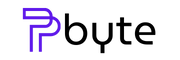Accurate business information is a crucial component of local search engine optimization, especially when it comes to Google Maps SEO. Ensuring that your business details are correct and consistent can dramatically improve your local search rankings and enhance your visibility in the local map pack. Here’s how accurate business information impacts your local SEO and strategies to optimize it.
1. Claim and Verify Your Google My Business Listing
Google My Business optimization starts with claiming and verifying your listing. This step ensures that you have control over your business information and can make updates as needed. Verification confirms your ownership and enhances your credibility, which is essential for local search engine optimization.
How to do it: Sign in to Google My Business, claim your business, and follow the verification process.
2. Ensure NAP Consistency Across All Online Platforms
NAP consistency (Name, Address, Phone Number) is vital for improving local search rankings. Ensure that your business’s NAP details are consistent across all online platforms, including your website, social media, and local business directories. Inconsistent information can confuse search engines and customers, negatively impacting your Google Maps SEO.
Tip: Regularly audit your business information to maintain accuracy across all listings.
3. Optimize Your Business Description with Geo-Targeted Keywords
Incorporating geo-targeted keywords into your business description can significantly enhance your local map pack ranking. By including location-specific terms and relevant keywords, you help Google match your listing with local search queries, boosting your visibility in local searches.
Example: “Top-rated Bakery in Austin – Freshly Baked Daily”
4. Keep Your Business Information Updated
Consistently refreshing your business details ensures ongoing accuracy and relevance. Changes in your hours of operation, address, or services should be promptly reflected in your Google My Business profile and other online listings. This practice supports better local SEO and ensures customers have the correct details.
Tip: Set up reminders to review and update your business information as needed.
5. Use Google Posts for Engaging Updates
Google My Business allows you to create posts that appear in your listing. Using Google Posts to share updates, promotions, or news helps keep your listing active and engaging. Regular posts can drive customer engagement and contribute positively to your local search engine optimization efforts.
Example: “Enjoy a 15% discount on all products this month only! Visit us today.”
6. Encourage and Manage Local Business Reviews and Ratings
Reviews and ratings are essential for boosting local SEO. Encouraging satisfied customers to leave positive reviews and responding to feedback demonstrates your commitment to customer service. Effective management of reviews can improve your local SEO and enhance your Google My Business ranking.
Tip: Address all reviews thoughtfully and use feedback to improve your business.
7. Add High-Quality Photos to Your Listing
High-quality photos enhance your Google Maps SEO by making your listing more attractive and informative. Upload images of your business, products, and services to provide potential customers with a visual preview and improve engagement.
Tip: Regularly update your photos to keep your listing fresh and appealing.
8. Build Local Citations and Backlinks
Local citation building and acquiring local backlinks for SEO are important for boosting your Google Maps SEO. Ensure your business is listed in reputable local directories and seek opportunities to gain backlinks from local websites and organizations.
Tip: Monitor your local citations and backlinks to ensure they contribute to your local SEO goals.
9. Conduct a Local SEO Audit
Performing a local SEO audit helps you evaluate the accuracy and effectiveness of your business information and other local SEO strategies. Regular audits allow you to identify areas for improvement and adjust your tactics to enhance your local search rankings.
How to do it: Use SEO tools and Google My Business insights to review your business data and performance.
10. Focus on Mobile Optimization for Local SEO
Many local searches are conducted on mobile devices, making mobile optimization crucial. Ensure that your Google Maps listing and website are mobile-friendly to provide a seamless user experience. A well-optimized mobile presence can improve your local search rankings and attract more customers.
Tip: Test your listing and website on various mobile devices to ensure optimal performance.
11. Leverage Local SEO Case Studies and Trends
Staying informed about local SEO case studies and trends can help you refine your strategies and stay ahead of the competition. Understanding how other businesses have successfully optimized their local SEO can provide valuable insights and inspiration for your own efforts.
Tip: Regularly review case studies and industry trends to keep your local SEO strategies up-to-date.
12. Consider Voice Search and Local SEO
Voice search is becoming increasingly popular, and optimizing for voice search can enhance your local SEO. Ensure your business information is structured in a way that aligns with how people ask questions verbally. This can improve your visibility in voice search results and contribute to better local SEO performance.
Tip: Incorporate natural language and question-based keywords into your content to optimize for voice search.